Chat & Group Chat using Firebase backend Flutter 2 – Whatsapp Clone Flutter
$4.0
In Stock
Description
Flutter is an open-source mobile application development SDK created by Google. It is used to develop applications for Android and iOS, as well as being the primary method of creating applications for Google Fuchsia, Flutter widgets incorporate all critical platform differences such as scrolling, navigation, icons and fonts to provide full native performance on both iOS and Android.
Planty Connect is a chatting app built with flutter. This app use for chat and group chat both. Basically this is whatsapp clone flutter.
The awesome looking app can be used for both Android and iOS platforms. It is optimized coded and easy to customize.
2 reviews for Chat & Group Chat using Firebase backend Flutter 2 – Whatsapp Clone Flutter
You must be logged in to post a review.
- All digital products are purchased without the possibility of free updates or support update. If you have any questions, please first read the FAQ on this page: https://ordercode.net/help-center
- If you haven't found the answer to your question, please contact us by e-mail [email protected],or tickets form.
- Please note that any digital products presented on the website do not contain malicious code, viruses or advertising. You buy the original files from the developers. We do not sell any products downloaded from other sites.
- You can download the product after the purchase.

 Join Telegram Channel
Join Telegram Channel






















Deidra Lane (verified owner) –
Thank you again OrderCode, I only ever come here for your up to date selection, you always have everything I need! There is nothing worse than buying some software to find out its not quite what you thought, or it conflicts with something else, I really enjoy using this place to find what works the best before I buy it!
Drusilla Digiacomo (verified owner) –
Very well worth the money.