Trending Products!
Rated 4.44 out of 5
9
Amazing HRM & Payroll
Free Item
Rated 4.18 out of 5
22
Glover – Grocery, Food, Pharmacy & Courier App with Admin, Vendor, Driver Panel (Flutter + Laravel)
$10.0
Rated 4.00 out of 5
3
RevPTC – Multilevel Binary PTC Platform
$16.0
Almost Finished!SALE!
Rated 4.13 out of 5
16
On-Demand Home Services, Business Listing, Handyman Booking with Admin Panel
$9.0
Select options
This product has multiple variants. The options may be chosen on the product page
Rated 4.06 out of 5
16
66Analytics – Analytics & Session tracking
$12.5 – $79.0Price range: $12.5 through $79.0
Rated 4.40 out of 5
10
PerfexWiki – Internal knowledge for Perfex CRM
$7.5
Rated 4.08 out of 5
12
ProInvest – CryptoCurrency and Online Investment Platform
$12.5
Rated 4.00 out of 5
5
Rocket LMS – Learning Management System + Full Universal Plugins + Theme and Landing Page Builder
$60.0
- You cannot add another "On-Demand Home Services, Business Listing, Handyman Booking with Admin Panel" to your cart. View cart
Follow The Path – Unity Mobile Game With AdMob (android & iOS)
$3.0
In Stock
Description
To setup the AdMob ads follow these steps:
Go to Assets – > Google Mobile Ads -> Settings and put your app id (from your AdMob console) there. Open the script “Menus.cs” and put your rewarded ad id on line 60 and your interstitial ad id on line 72 for android and on line 74 for iOS.
Touch the right and the left side of the screen to rotate the arrow. Follow the path without hitting the edge. As the game progresses the arrow begins to move faster and faster. Your goal is to score as much as you can. Collect the gems and use them to unlock new items in the shop menu.
Be the first to review “Follow The Path – Unity Mobile Game With AdMob (android & iOS)” Cancel reply
You must be logged in to post a review.
- All digital products are purchased without the possibility of free updates or support update. If you have any questions, please first read the FAQ on this page: https://ordercode.net/help-center
- If you haven't found the answer to your question, please contact us by e-mail [email protected],or tickets form.
- Please note that any digital products presented on the website do not contain malicious code, viruses or advertising. You buy the original files from the developers. We do not sell any products downloaded from other sites.
- You can download the product after the purchase.
Related products
Rated 4.40 out of 5
10
FVD – Facebook Video Downloader Premium (Download Public, Private Videos), FB, Admob Ads + FCM
Free Item
Rated 4.44 out of 5
9
Recipe app with Admin panel, Admob and Facebook ads
$3.0
Rated 4.44 out of 5
9
Metal Soldier Hero War – Complete Unity Template
$5.0
Rated 4.40 out of 5
10
Single Restaurant – Android Delivery boy App
$3.0
Rated 4.40 out of 5
10
Helix Speed Ball (Unity Template + Android + Hypercasual + Admob)
$3.0

 Join Telegram Channel
Join Telegram Channel































Reviews
There are no reviews yet.